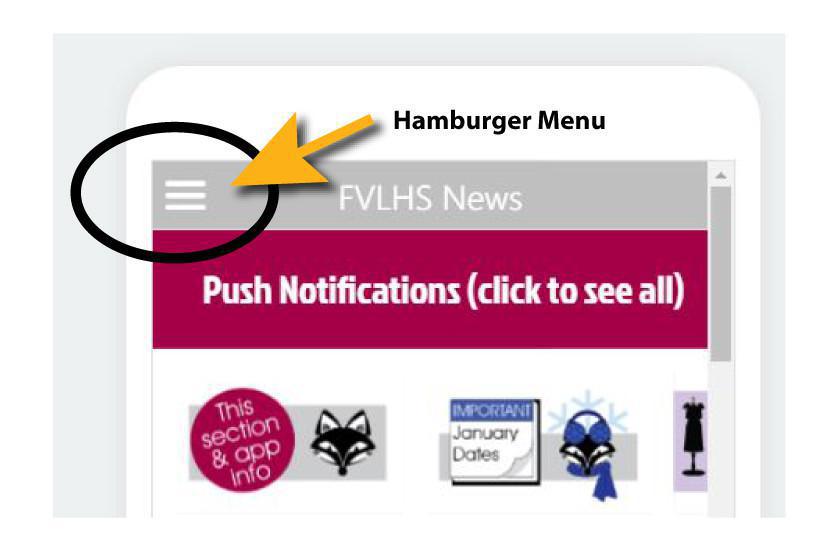Push notifications are sent out . . .
- at 4:00 PM on Sundays for the majority of the school year.
- as needed during the summer.
Details about the push notifications are in this "Pushed News" section.
You are strongly encouraged to look through topics in other sections of the app so that you are up-to-date on ALL of the current announcements.
Where are old push notifications?
If you have set up a profile on the app, you will be able to find a record of push notifications that have been sent while you were logged in.
- Open the app and scroll to the bottom of the window.
- Click "Profile."
- Click "Push notifications."
What else is accessible from the home screen?
- FVL Newsfeed features information that is shared on Facebook/Twitter/Instagram.
- Parent Announcements share important news and details that would be part of a traditional printed school newsletter.
- Student Announcements display information shared with students after chapel.
- Additional information and links for calendars, online publications, videos, photos, class schedules, job opportunities, and volunteer opportunities are also available from the home screen.
Viewing on a desktop and interested in a download?
Note that the app rating on the Apple App Store is 17+ (mature) because the app grants access to the FVL YouTube channel, social media, website, and the online calendar. This access enables users to navigate to any page on the internet. As a result, the rating of 17+ is required by the Apple App Store.
Hamburger Menu
The top left corner of the screen includes a Hamburger Menu icon (scroll down to see image). While the majority of the information on the app can easily be accessed from the opening screen, it is not a complete listing.
- Click the hamburger icon (scroll down to see image) to see a complete menu of everything that is included on this app.
- To return to the opening screen, click the "Home" icon.